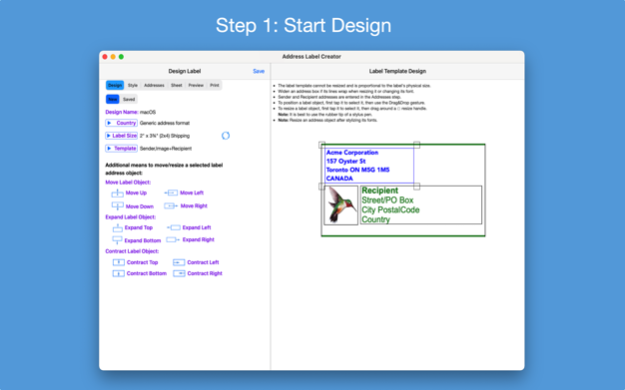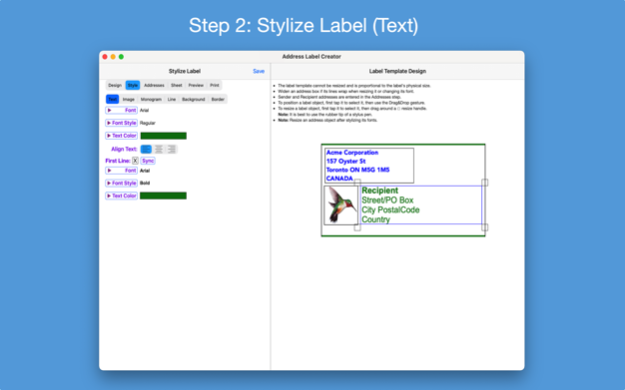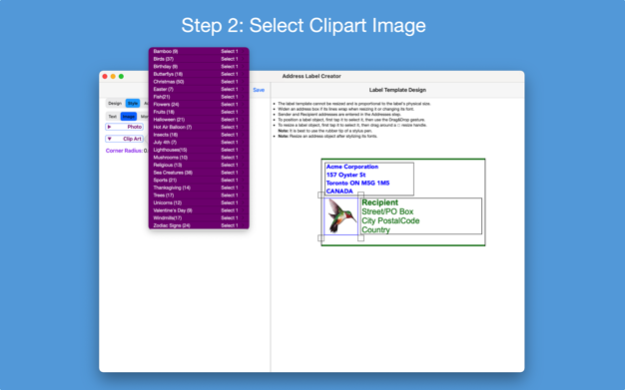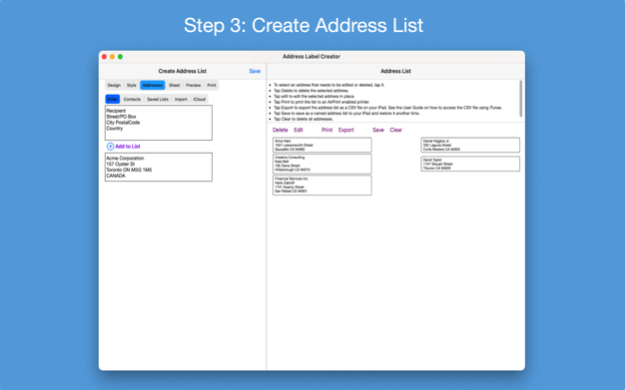Address Label Creator 4.7.0
Continue to app
Paid Version
Publisher Description
Design custom address and shipping labels from predefined templates. Populate label sheet with addresses from an address list constructed from manual entries, contacts, saved lists and/or spreadsheets, each with its own repetition count. Preview the label sheets before printing. Save design and address list to device. Supports all Avery A4 and Letter return address, address and shipping label products plus all Unistat and Herma rectangular A4 label products.
The app requires permission to access Contacts and Photos on the device; otherwise, an address cannot be selected from Contacts and a label image cannot be selected from Photos.
In-app documentation includes a Quick Guide, a User Guide, an on-demand Tour Guide, help tips and a list of FAQs. See the User's Guide's section "macOS Version's Differences" for an explanation of the differences between the macOS version and the iOS version of the app.
Note: The folder "Address Label Creator" is created in the Documents folder when the app is launched the first time. This is where CSV files exported from an app, like Excel or Numbers, or created using a text editor, should be saved so they can be imported. This is also the folder where saved label sheet PDF files are stored.
Send e-mail to support@verusapps.com to report issues, make improvement suggestions or ask questions.
The app's Privacy Policy is available at http://verusapps.com/index.php/privacy-policy-for-address-label-creator/
Feb 7, 2024
Version 4.7.0
1. Compatible with macOS 14
2. If you have any issues, e-mail them to support@verusapps.com to get them resolved. We welcome suggestions for improving the app.
About Address Label Creator
Address Label Creator is a paid app for iOS published in the Office Suites & Tools list of apps, part of Business.
The company that develops Address Label Creator is Gilbert Hansen. The latest version released by its developer is 4.7.0.
To install Address Label Creator on your iOS device, just click the green Continue To App button above to start the installation process. The app is listed on our website since 2024-02-07 and was downloaded 2 times. We have already checked if the download link is safe, however for your own protection we recommend that you scan the downloaded app with your antivirus. Your antivirus may detect the Address Label Creator as malware if the download link is broken.
How to install Address Label Creator on your iOS device:
- Click on the Continue To App button on our website. This will redirect you to the App Store.
- Once the Address Label Creator is shown in the iTunes listing of your iOS device, you can start its download and installation. Tap on the GET button to the right of the app to start downloading it.
- If you are not logged-in the iOS appstore app, you'll be prompted for your your Apple ID and/or password.
- After Address Label Creator is downloaded, you'll see an INSTALL button to the right. Tap on it to start the actual installation of the iOS app.
- Once installation is finished you can tap on the OPEN button to start it. Its icon will also be added to your device home screen.